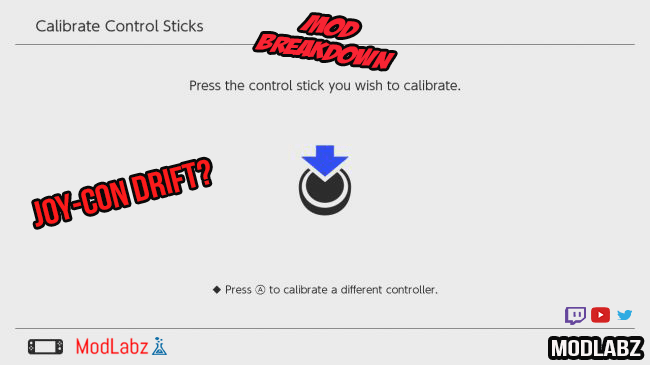Gaming
How to fix Joy-Con drift on a Nintendo Switch – Mod Breakdown
Are your Joy-Con sticks wandering? No need to worry, in this Mod Breakdown we take you threw a few solutions on how to fix the Nintendo Switch Joy-Con drift problem.
Recalibrate and Update Firmware on your Joy-Con Via System Settings
You’ll Need
- Nintendo Switch
- Internet Connection
Navigate into the settings to perform a Firmware update and recalibration as a means to first steps when it comes to troubleshooting your Nintendo Switch Joy-Cons. This option is the least invasive, start here before considering something else is wrong.
1. In “System Settings” navigate to “Controllers and Sensors”.
2. Select “Update Controllers” and hit “A” to begin.
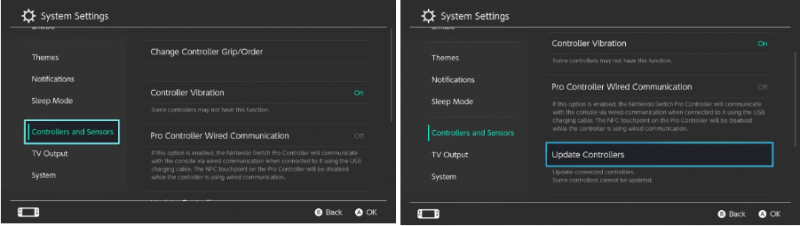
3. Once finished, navigate down to “Calibrate Control Sticks”
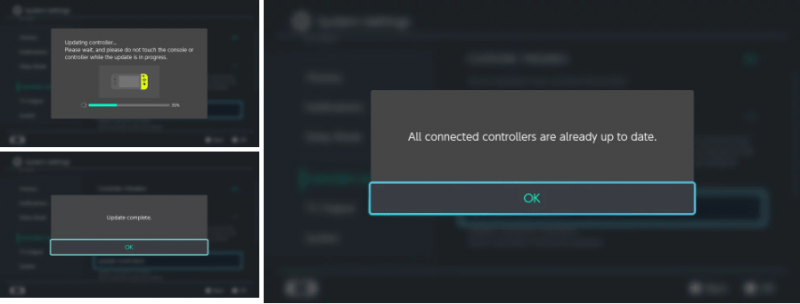
Now that we have the controllers up to date you’re ready to begin the calibration process. You’ll find this option underneath the “Update Controllers” option. Now you need to choose a stick, from here the status of your joystick displays.
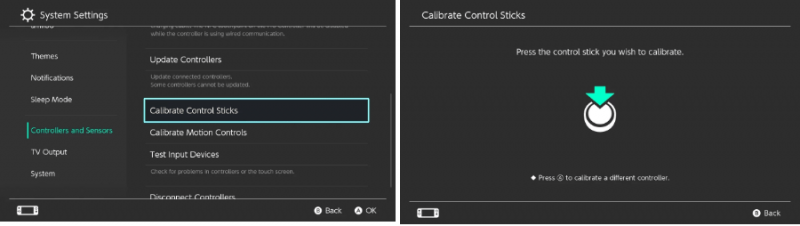
4. If your stick is functioning properly, you’ll see a green cross dead in the center of the crosshair. Otherwise, the green circle will be hovering to one side – If you see this press ‘X’ to recalibrate.
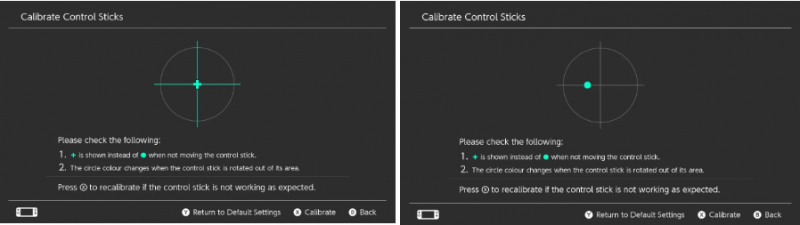 5. The screen will then instruct you to push in a specific direction then release. Note this can be challenging if the joystick is severely damaged.
5. The screen will then instruct you to push in a specific direction then release. Note this can be challenging if the joystick is severely damaged.
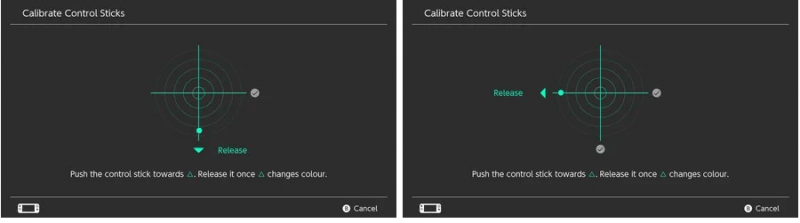
6. Lastly, rotate the joystick several times.
If your Joy-Cons are now fully-functional, congratulations!